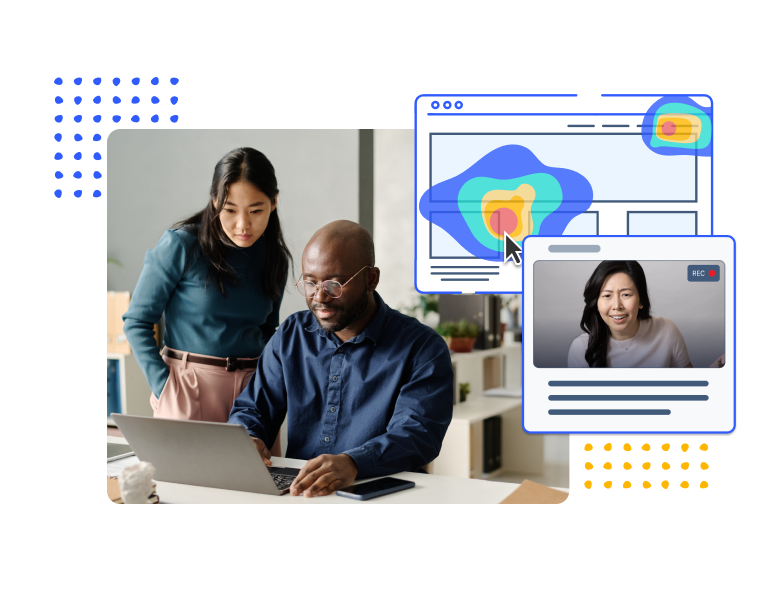
In this guide
How to test prototypes that lead to confident, customer-centric design
How to test prototypes that lead to confident, customer-centric design
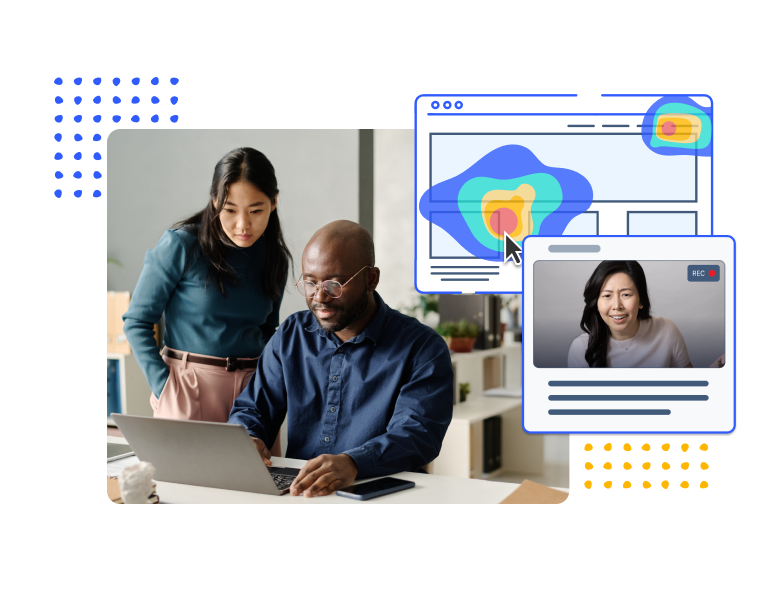
Innovative designs start with insightful feedback
Great designs mean intuitive, user-centric experiences that delight customers and help them solve their problems. When designing for a new product, feature, or experience, there are risks to your customer experience if you’re not prototype testing.
These risks may include experiences that don’t resonate with your customer expectations, confusing interfaces that lower conversion rates, or lower customer engagement. The cost of correcting design mistakes post-launch necessitates budgets, time, and resources spent, as well as poor customer experiences or lost market share.
Prototype testing helps teams de-risk design decisions by validating assumptions and uncovering issues early, before development starts or live customer experience changes. Whether you’re testing initial wireframes or high-fidelity interactive flows, getting feedback from real users allows teams to align on what’s working and what isn’t. It helps uncover points of confusion, gaps in the experience, and features that may not deliver the intended value. Instead of guessing, it allows you to move forward with clarity and confidence.
Why prototype testing matters
Great design teams use checkpoints during the product development process to ideate, test, and refine design ideas and experiences early on in development, as well as throughout the entire product lifecycle. Specifically, prototype testing allows teams to validate and refine product ideas early, significantly reducing risks associated with product launches.
It ensures designs are intuitive and meet genuine user needs, improves product-market fit, accelerates development cycles, and helps optimize user experiences—ultimately increasing user satisfaction, engagement, and loyalty. Effective prototype testing also helps clarify the product's value proposition and ensures that features genuinely solve customer pain points and needs.
The value of getting this right
- Validate design concepts and usability early in development: Catch usability issues and test key interactions before investing time and resources in full development.
- Identify and resolve user experience issues before launch: Surface points of friction or confusion so your team can improve workflows, navigation, and visual clarity.
- Ensure alignment with actual user expectations: Gather feedback from real users to confirm that your designs reflect how people naturally think, feel, and behave.
- Minimize risk of costly post-launch redesigns: Avoid rework, negative feedback, or dropped design features by validating design choices before they go live.
- Accelerate decision-making and iterate faster: Use fast, targeted insights to reduce delays, resolve internal debates, and move forward with confidence.
Common challenges teams face
Most teams recognize the value of conducting prototype tests during development. However, teams often encounter several common barriers when attempting to establish consistent prototype testing within their workflows.
Key challenges to prototype testing
- Tight development timelines: testing a prototype can be a time-consuming process, and product development teams frequently face pressure to accelerate timelines and deliver products quickly. As a consequence, prototype testing is often deprioritized.
- Difficulty sourcing relevant user participants: finding and engaging the right user demographics—those who closely represent the product's actual user base—can be challenging. Without accurate, relevant user feedback, insights can be less effective, potentially resulting in misaligned product decisions.
- Limited access to research or design resources for testing: not all development teams are supported by UX research or testing resources, making the process of prototype testing daunting. Limited resources can hinder the ability to perform thorough, meaningful evaluations of prototypes, and reduce the depth and quality of insights gained.
- Difficulty translating feedback into actionable design changes: without research expertise, teams may struggle to effectively synthesize user feedback, leading to ambiguity or confusion about what changes should take priority. This can make it difficult for design or product teams to understand feedback from their prototype tests.
- Prototype security concerns: ensuring that early-stage designs remain confidential and protected is a top concern for many companies, especially when prototypes are shared externally for testing purposes.
What happens without this approach?
Teams bypassing prototype testing typically rely on internal assumptions, intuition, competitor analysis, or historical performance data. These approaches frequently result in designs misaligned with user needs and missed opportunities to enhance user experiences effectively.
What teams might do instead of prototype testing:
- Internal stakeholder opinions and intuition-based decisions: Teams often rely heavily on personal opinions or expertise from internal stakeholders, which may not accurately reflect user needs and preferences.
- Directly launching without sufficient user validation: In an attempt to shorten time-to-market, teams may skip rigorous validation entirely, risking significant usability issues, negative user feedback, and costly post-launch fixes.
- Relying solely on analytics or past product performance: Analytics and historical data can offer valuable insights but might not accurately predict user reactions to new designs or innovations, leading to missed opportunities or design flaws.
- Short in-product user surveys: Quick surveys within the product typically gather limited and superficial feedback, insufficient for fully understanding complex aspects such as design ideation, usability, and deeper user engagement needs.
The impact of not testing prototypes
Skipping prototype testing results in poor product-market fit, suboptimal user experiences, low engagement, increased user churn, and higher post-launch redesign costs. The absence of early feedback can diminish innovation, hurt customer loyalty, and negatively impact brand reputation.
Risks of not testing prototypes
- Increased misalignment with customer expectations: Without prototype testing, products may fail to address genuine user pain points or preferences, leading to reduced adoption, engagement, and satisfaction.
- Costly post-launch revisions: Issues discovered after launch can result in expensive redesigns or fixes, significantly exceeding the cost and time investment of early-stage testing.
- Negative user feedback and brand impact: Releasing products with usability issues or inadequate user experience can damage brand reputation and decrease user trust and loyalty.
- Missed opportunities for innovation and improvement: Without user-driven feedback, teams may overlook critical opportunities to enhance product features, usability, or overall experience.
- Reduced competitive advantage: Competitors who prioritize prototype testing may deliver more user-centric products, gaining competitive advantage through superior user experiences.
Solution
Prototype testing is critical to designing customer-first experiences that deliver measurable business impact. By validating assumptions early, teams can de-risk decisions, build with confidence, and reduce costly rework before a single line of code is written.
Below are some steps that teams have used to embed customer feedback into the design process, from testing wireframes to high-fidelity prototypes.
Step 1: Define your test objective
Start by clarifying what you want to learn from your prototype test. Are you testing usability, comprehension, visual design, or task flow? Some key considerations include:
- Align objectives with decision points: Which product development decisions will insights from prototype testing be used to drive?
- Identify key assumptions to validate: Where are internal stakeholders divided in customer experience decisions? This impacts how you set up your prototype test.
- Set performance benchmarks: Define success metrics such as success rate, time spent, or other navigation outcomes.
Step 2: Select the right audience for testing
To ensure that your experiences meet customer expectations, test against participants who represent your target users. Great product experiences can be used by people of all backgrounds and abilities to achieve their goals. Some considerations can line:
- Define key demographics: consider age, industry, interests, or experience with your product.
- Include a mix of perspectives: test with both existing customers and prospects to uncover new insights.
- Use a diverse audience: ensure inclusivity by considering different backgrounds and accessibility needs.
How UserTesting helps
Find the right audience quickly
With UserTesting, finding the right audience is simple. Choose from a diverse network of participants, target your own customers and prospects, or use custom recruiting for niche needs—all designed to deliver quality insights fast.
Refine audiences with screener questions: Recruit the best-fit contributors for your study with effective demographic filters, targeted screener questions, and tips for reaching niche demographics.
Key features
- UserTesting Network
- Filters: Use advanced filters to pinpoint specific audience demographics, behaviors, or job roles.
- Custom screener questions: Ensure participants meet your unique criteria before participating in the test.
- 30+ Partner Networks
- Invite Network
- Screener questions
- AI-powered test distribution
Step 3: Choose the right testing method
Once your test objective and audience are in place, select the testing method that will best capture the insights you need. Different methods uncover different types of insights—whether you’re looking to understand what users are doing, why they’re doing it, or how they feel about the experience.
Behavioral testing
These studies are ideal for assessing how users complete tasks within a digital experience. By observing actions rather than relying on verbal feedback, you get measurable indicators of usability and task performance. These tests are perfect when you need quantifiable usability data at scale.
When to use:
- Evaluating task completion, success rates, and error frequency
- Identifying usability issues without requiring moderated facilitation
- Running fast, iterative tests on early or mid-fidelity prototypes
Qualitative testing
Qualitative testing gathers deeper insights that reveal what users are thinking and feeling.. As participants verbalize their thoughts while interacting with your design, you gain context into their expectations, mental models, and emotional reactions. Use these tests to understand the “why” behind behavior.
When to use:
- Exploring user perception of visual design or messaging
- Understanding cognitive friction and emotional responses
- Validating value propositions or feature comprehension
Structured surveys
Surveys gather attitudinal data from a broader sample and are well-suited for validating ideas or understanding user sentiment. Use targeted surveys to collect structured feedback on user attitudes, preferences, or recall. Surveys complement prototype testing by gathering broader perspectives or validating early ideas at scale.
When to use:
- Gauging preferences or ranking feature ideas
- Measuring sentiment or satisfaction
- Following up on test sessions for additional context
How UserTesting helps
Quantitative and qualitative insights fast
UserTesting supports multiple testing methods in one platform, making it easy to switch between qualitative and quantitative approaches depending on your goals.
Key features
- Interaction tests: Measure task success, completion time, and identify friction points—without audio, enabling higher participant volume.
- Talk-out-loud tests: Capture in-depth video feedback as users think aloud while completing tasks.
- Surveys: Collect structured data quickly with built-in survey capabilities or integrate them into mixed-method studies.
Step 4: Upload and launch your prototype test
With your test objective, audience, and method selected, you’re ready to upload your prototype and launch the test. Whether you're using low- or high-fidelity prototypes, it’s important to guide participants with clear task flows and context.
Tips:
- Define clear tasks (e.g., “Find and customize a product” or “Complete checkout”)
- Set expectations with intro messages and pre-task prompts
- Add post-task questions, such as open-ended questions to encourage participants to share their thoughts freely for richer insights.
How UserTesting helps
Test prototypes in any format
UserTesting makes it easy to test prototypes in any format—from image files to fully interactive Figma designs—while ensuring test setup is fast, secure, and scalable.
Key features
- Figma tasks: Import Figma prototypes directly into UserTesting with success path tracking, path flow visualization, and interactive metrics
- Reusable test templates: Quickly deploy repeatable study structures for different design phases
- Device-specific testing: Run tests across mobile, desktop, and tablet to reflect real user behavior
Step 5: Analyze and synthesize insights
Once your test completes, dig into the results to understand what worked, what didn’t, and why. Prioritize issues and surface actionable feedback to inform your next iteration.
Tips:
- Look for recurring pain points or unclear UI elements
- Prioritize based on impact to task success or user sentiment
- Identify trends across participant types or segments
How UserTesting helps
Make sense of data faster
AI-powered summaries, visualizations, and collaborative tools streamline insight discovery.
Key features
- AI-generated summaries: Instantly surface key themes, pain points, and user sentiment
- QXscore™: Benchmark prototype performance across behavior and attitude metrics (e.g., task success, ease of use, trust)
- Navigation visualization: See where users clicked, struggled, or dropped off in your prototype
- Clips and highlight reels: Create bite-sized video summaries to share with stakeholders
Step 6: Share findings and align your team
Prototype testing isn’t just about gathering insights—it’s about using them to make better design decisions. Share what you’ve learned in a clear, impactful way to bring stakeholders into alignment.
Tips:
- Highlight wins and areas for improvement with evidence
- Include quotes, video clips, and data points
- Tailor insights for different audiences (e.g., product teams, leadership, engineering)
How UserTesting helps
Establish a shared understanding of your customers
UserTesting’s collaboration and reporting tools make it easy to turn feedback into action across teams. UserTesting’s Insights Hub is your central resource for storing, discovering, and collaborating on customer insights—all in one place.
Key features
- Insights Hub: Centralize all insights—past and present—so teams can search, tag, and build on learnings
- Insights Assistant for Jira and Confluence: Embed insights directly into product and development workflows
- Collaborative insights reports: Share findings with stakeholders in real-time with commenting and editing capabilities. Use presentation mode to showcase insights during meetings or async reviews without switching tools.
Step 7: Iterate and retest
Use your findings to improve the prototype, then run another test to validate changes. Rapid iteration is key to building products that meet user needs and expectations—before a single line of code is written.
Tips:
- Focus on high-impact fixes first
- Test early, test often—especially before handoff to dev
- Track performance improvements across each iteration
How UserTesting helps
Benchmark and improve your CX to stay ahead
UserTesting enables fast, iterative cycles so you can optimize before launch—reducing rework and increasing confidence.
Ensure designs meet customer needs: UserTesting’s QXscore gives teams a clear benchmark to evaluate ease of use, satisfaction, and overall experience before development. This ensures every prototype is validated against customer expectations—reducing risk and improving design quality.
Key features
- Fast recruiting and test turnaround: Launch follow-up studies in minutes
- Saved audiences and templates: Retest with the same or similar participants for accurate comparisons
- Trend tracking and benchmarks: Use QXscore to assess when your designs are ready to pass onto the next stage of development
Customer success stories
Costa Coffee
Costa Coffee’s Experience Design Team innovated by testing and analyzing the experiences of potential and existing customers before launching their digital programs, leading to a 1,500% increase in Click & Collect transactions over a three-year period and 12% rise in app visits for the Costa Club relaunch.

Deezer
Deezer tested Figma mobile prototypes with UserTesting and interviewed users from all over the world before launching a new music app experience, leading to +35% amount listened.

Banco Sabadell
Banco Sabadell used UserTesting’s QXscore to quantify customer perceptions of digital experiences. Using QXscore, the team added a stage gate requiring all digital experiences to achieve a 85 QXscore or higher before being approved for development. Standardizing their processes led to a 50% increase in the speed of bringing projects to market.