
In this guide
Content that connects: a step-by-step guide to testing messaging that works
Content that connects: a step-by-step guide to testing messaging that works
Ready to take the guesswork out of your messaging?

Content and message testing helps teams make smarter, audience-informed decisions about the words they use—before they go live. Instead of relying on gut instinct or internal opinions, testing ensures your content is clear, compelling, and aligned with what your audience actually needs to hear.
So, what can you test? Just about anything with words. Headlines, value propositions, product descriptions, in-app messages, onboarding flows, help articles, CTAs, emails, error messages—even tone of voice or different ways to explain a benefit. Whether you're refining a few lines or comparing multiple content directions, testing gives you the confidence to communicate with impact.
In this guide, we’ll walk through how to effectively test and optimize your content and messaging, so you can reduce confusion, increase engagement, and build stronger connections with your audience. Let’s get started!
Why content and message testing matters
When words shape experiences, clarity and relevance are everything. Content and message testing ensures your ideas land as intended—whether it’s a headline, help article, value proposition, or onboarding flow. By testing with real audiences, teams can craft messages that are easier to understand, more engaging, and more likely to drive the right outcomes. It reduces ambiguity, aligns teams, and creates confidence that every word works harder—wherever it shows up.
Key reasons to test content and messaging
- Increase clarity: ensure content is easily understood and interpreted as intended
- Improve engagement: identify the language and tone that resonates most with your audience
- Communicate value effectively: test how well your product, service, or solution is understood and perceived
- Support key actions: optimize content to guide people toward desired behaviors or outcomes
- Align messaging: test and refine to keep language consistent across touchpoints
- Minimize confusion: catch unclear, misleading, or ineffective messages before they reach your audience
- Refine tone and voice: ensure messaging reflects your brand and connects appropriately in each context
- Boost confidence: make informed decisions with data, not guesswork
Common challenges teams face
Tight timelines, limited resources, and pressure to move quickly can make it hard for teams to properly test content and messaging. Reaching the right audience—especially niche or hard-to-reach segments—is often difficult. Even when testing is done, feedback may lack context, making insights harder to interpret. Cross-functional input can also slow progress, as misalignment among stakeholders leads to conflicting feedback or delayed decisions.
Key challenges to content and message testing
- Limited time and resources: fast-moving projects can leave little time for iteration, especially when teams are balancing multiple priorities
- Reaching the right audience: testing is less effective if participants don’t reflect the actual target customers or decision-makers
- Shallow feedback methods: traditional surveys or A/B tests often miss the why behind reactions—like confusion, hesitation, or unmet needs
- Difficulty interpreting results: teams may struggle to extract clear, actionable insights from A/B tests or surveys
- Misalignment across teams: content and messaging often touch many functions, making it tough to align on direction and finalize decisions
- Scaling learnings: even when useful insights are found, they’re often not shared or applied consistently across channels or teams
What happens without this approach?
When time or resources are limited, teams often rely on assumptions, internal opinions, or performance metrics after launch to guide messaging decisions. Without direct input from the intended audience, it’s easy to miss the mark. This reactive approach can lead to unclear, ineffective, or inconsistent messaging that underperforms or causes confusion.
Common workarounds and their risks
- Relying on internal opinions: messaging is shaped by stakeholders rather than real audience needs or language
- Guessing based on past performance: teams assume what worked before will work again, even if the audience or context has changed
- Launching without testing: messaging is pushed live without validation, increasing the risk of miscommunication or poor engagement
- Using only post-launch data: metrics like clicks or open rates provide limited insight into why something worked—or didn’t
- Applying a one-size-fits-all approach: Messages are reused across audiences or channels without adjusting for context.
- Prioritizing speed over clarity: tight deadlines lead to content being rushed through review cycles without proper validation
- Relying on A/B testing alone: quantitative results don’t provide the why behind user preferences
The impact of not testing content and messaging
Skipping content and message testing can have a ripple effect across the customer experience and business outcomes. Without validation, messaging may confuse, mislead, or fail to connect with the intended audience, ultimately reducing engagement, slowing conversion, and damaging trust. Teams also miss opportunities to learn, improve, and align around what works.
Potential impacts of not testing
- Confusing customer experiences: unclear or inconsistent messaging can frustrate customers and increase drop-off
- Missed opportunities to convert: value propositions or calls-to-action may fall flat if they don’t resonate
- Increased support volume: poorly worded help content or product copy can lead to errors and more support tickets
- Wasted resources: time and budget go toward content that doesn’t deliver results
- Slower decision-making: without data, teams struggle to agree on the right direction
- Erosion of trust: misaligned or off-brand messaging can weaken credibility with customers
- Inconsistent messaging: lack of testing leads to varied language across teams and channels, reducing clarity and impact
Solution
Leading organizations use feedback from real people to inform their content and messaging strategies, ensuring that every word, headline, and value proposition truly connects with their audience. Rather than relying on guesswork or internal opinions, they validate content with the people it’s meant to reach. This results in clearer, more impactful messaging that improves understanding, drives action, and supports business goals.
Here’s how you can put that approach into action:
Step 1: Define testing objectives and key questions
Before testing content and messaging, establish clear goals to ensure your test is focused and actionable. This helps teams understand not just what works, but why.
- Clarify the purpose of the content: is it meant to inform, persuade, guide an action, or explain a concept?
- Identify what you want to learn: are you testing clarity, tone, perceived value, or overall effectiveness?
- Set success criteria: define what a successful message looks like, such as high comprehension, alignment with brand tone, or increased confidence to act
Step 2: Select the right audience for testing
Accurate, actionable insights come from testing with people who reflect your real customers or target audience.
- Define audience characteristics: think about roles, behaviors, goals, or familiarity with your product or category
- Capture a range of perspectives: include both experienced users and new prospects to see how messaging lands across the journey
- Prioritize inclusivity: consider accessibility, language comprehension, and cultural nuances to ensure messaging works for all
How UserTesting helps
Connect with the right audience quickly
With UserTesting, finding the right audience is simple. Choose from a diverse network of participants, target your own customers and prospects, or use custom recruiting for niche needs—all designed to deliver quality insights fast.
Key features
- UserTesting Network
- Filters: Use advanced filters to pinpoint specific audience demographics, behaviors, or job roles
- Custom screener questions: Ensure participants meet your unique criteria before participating in the test.
- 30+ Partner Networks
- Invite Network
- AI-powered test distribution
Step 3: Gather customer feedback on the content and messaging
To understand how messages are received, observe real people interacting with your content in context. Watching how people read, interpret, and respond to messaging reveals not just what they say, but how they experience it. Having participants think aloud while engaging with content surfaces what’s clear, confusing, or compelling.
- Observe first impressions: what do people notice first? Is the message immediately clear and relevant?
- Evaluate comprehension and clarity: can people easily understand the message, terminology, or instructions?
- Assess tone and relevance: does the language feel appropriate for the audience and context?
- Spot friction points: are there moments of confusion, hesitation, or misinterpretation?
- Gauge perceived value: does the content effectively communicate benefits or next steps?
Step 4: Use preference testing to identify the strongest message
After testing different versions of your content or messaging, preference testing helps determine which one resonates best. Comparing variations side by side with real people provides insights to guide confident decision-making.
- Ask participants to compare versions: present different messages, headlines, or content layouts and have participants explain which they prefer and why
- Look for patterns in responses: identify common themes in what people find clearer, more engaging, or more persuasive
- Test across segments: compare results across audience types to ensure the preferred version resonates broadly, or tailor accordingly
How UserTesting helps
Streamline preference testing:
UserTesting simplifies comparing variations of content— from headlines and value propositions to product copy or support messages—so teams can identify what works best.
- Easily present content variations: upload two or three versions of your messaging or content into your test plan for side-by-side comparison
- Capture the why behind preferences: ask open-ended and follow-up questions to uncover what drives individuals’ choices
- Get quick, actionable insights: identify clear preferences and supporting reasons to make faster, evidence-based content decisions
By using UserTesting, teams can move beyond guesswork and understand why it works, leading to more effective, audience-aligned messaging across channels.
Step 5: Analyze feedback and identify patterns
After gathering responses, it's time to dig into the insights. Look for recurring reactions, areas of confusion, and differences across audience segments to refine your messaging with confidence.
- Identify common pain points: are several participants struggling to understand the same message or phrasing?
- Compare reactions by audience type: do new audiences interpret messaging differently than experienced ones?
- Distinguish signal from noise: separate consistent feedback from one-off opinions or outliers
- Decide on next steps: what edits will improve clarity, alignment, or impact?
How UserTesting helps
Turn feedback into fast, actionable insights
Spend less time watching videos and let AI point you to key trends and themes with analysis solutions, including the AI Insight Summary, automated transcripts, sentiment analysis, interactive path flow, intent paths, friction detection, keyword mapping, and more.
Key features
AI Analysis solutions:
- AI Insight Summary: automatically identifies trends and summarizes key takeaways from audience sessions
- Sentiment analysis: detects positive, neutral, and negative feedback across participant responses
- Keyword mapping: Visualize the most frequently mentioned terms to spot common themes and concerns
With UserTesting’s analysis tools, teams can move from raw feedback to refined messaging faster, smarter, and with greater clarity.
Step 6: Share insights and recommendations
To turn feedback into action, insights must be easy to understand, communicate, and apply. Sharing clear findings and recommendations helps align teams and ensures messaging updates are intentional and grounded in real audience input.
- Summarize key takeaways: focus on what worked, what didn’t, and why
- Include direct customer quotes or video clips: bring the voice of the customer to life for stakeholders
- Make actionable recommendations: clearly outline suggested changes based on the insights
- Align teams around next steps: ensure everyone understands how to apply learnings and move forward
How UserTesting helps
Drive alignment through human insight:
UserTesting makes it easy to share the voice of the customer and build alignment across teams. Quickly clip, tag, and share impactful moments from sessions so insights lead to faster, more confident decisions.
- Highlight reels: Create short, impactful video summaries to communicate findings visually.
- Insights Hub: A centralized space for organizing, storing, and sharing customer insights across teams.
- Insights reports: Package takeaways and recommendations into easy-to-digest summaries for decision-makers.
- Searchable insights: AI-powered search helps teams find relevant feedback fast and connect findings across projects.
- Workflow integration: Easily connect insights with tools your teams already use for seamless handoffs.
Key features
- Highlight reels, Insights Hub, Insights Discovery, and Insights reports.
Step 7: Benchmark results and continuously optimize
Testing shouldn’t be a one-time event. Use insights to iterate and improve messaging over time. Benchmarking results helps teams track progress and stay aligned with evolving audience expectations.
- Track content performance over time: monitor comprehension, clarity, and engagement metrics
- Compare across iterations: see how new messaging stacks up against older versions or industry standards
- Retest as needed: revisit your messaging regularly to ensure it continues to resonate as audiences, products, or markets evolve
How UserTesting helps
Benchmark and improve your CX to stay ahead:
UserTesting’s QXscore™ provides a powerful way to benchmark your content and messaging against competitors and track progress over time. Comparing your QXscore with industry peers reveals areas where your experience excels or needs improvement.
Tracking your QXscore across iterations gives you a clear measure of how updates enhance the customer experience. This ongoing benchmarking ensures your digital experiences remain competitive, maintain a high-quality standard, and evolve to meet customer expectations.
Key features
- QXscore
Customer success stories
Athletic Greens boosts checkouts 5% with clearer messaging
Athletic Greens leveraged UserTesting to validate their content and messaging strategy, which led to clearer communication of AG1’s value, resulting in a 5% increase in online checkouts by refining how they explained the product’s health benefits and flavor profile to resonate better with customers.

GSK tailors content for healthcare professionals
GSK relied on UserTesting to ensure their messaging and content resonated with healthcare professionals, leading to improved clarity, stronger engagement, and significantly increased platform registrations.

Burberry's engagement jumps 200% after improvements to personalization
Burberry partnered with UserTesting to refine how personalized content was surfaced in their app, leading to clearer content presentation, stronger customer engagement, and a 200% increase in interaction with personalized experiences.

Betway drives 600% increase in app downloads after refining messaging
Betway turned to UserTesting to refine the messaging and clarity of their app download journey, resulting in more relevant content, reduced user hesitation, and a 600% increase in app downloads across key markets.

Krikey's install conversion rate jumps to 40% after optimizing app store messaging
Krikey leveraged UserTesting to optimize app store messaging and visual content, leading to clearer positioning, improved relevance, and a significant lift in install conversion rates from 5% to over 40%.
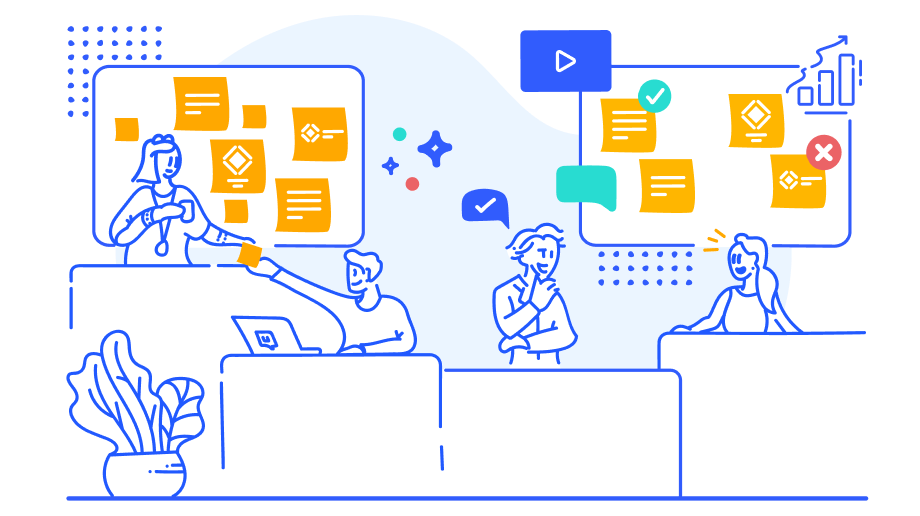
How to test creative assets
Discover a proven approach to testing creative content that connects, inspires, and converts—based on real user feedback and proven insights.