USABILITY AND DIGITAL EXPERIENCE TESTING
Optimize digital experiences with real feedback
Make every interaction intuitive, seamless, and user-centered. With UserTesting, you can uncover usability issues early, iterate faster, and launch experiences that convert—powered by real customer feedback.
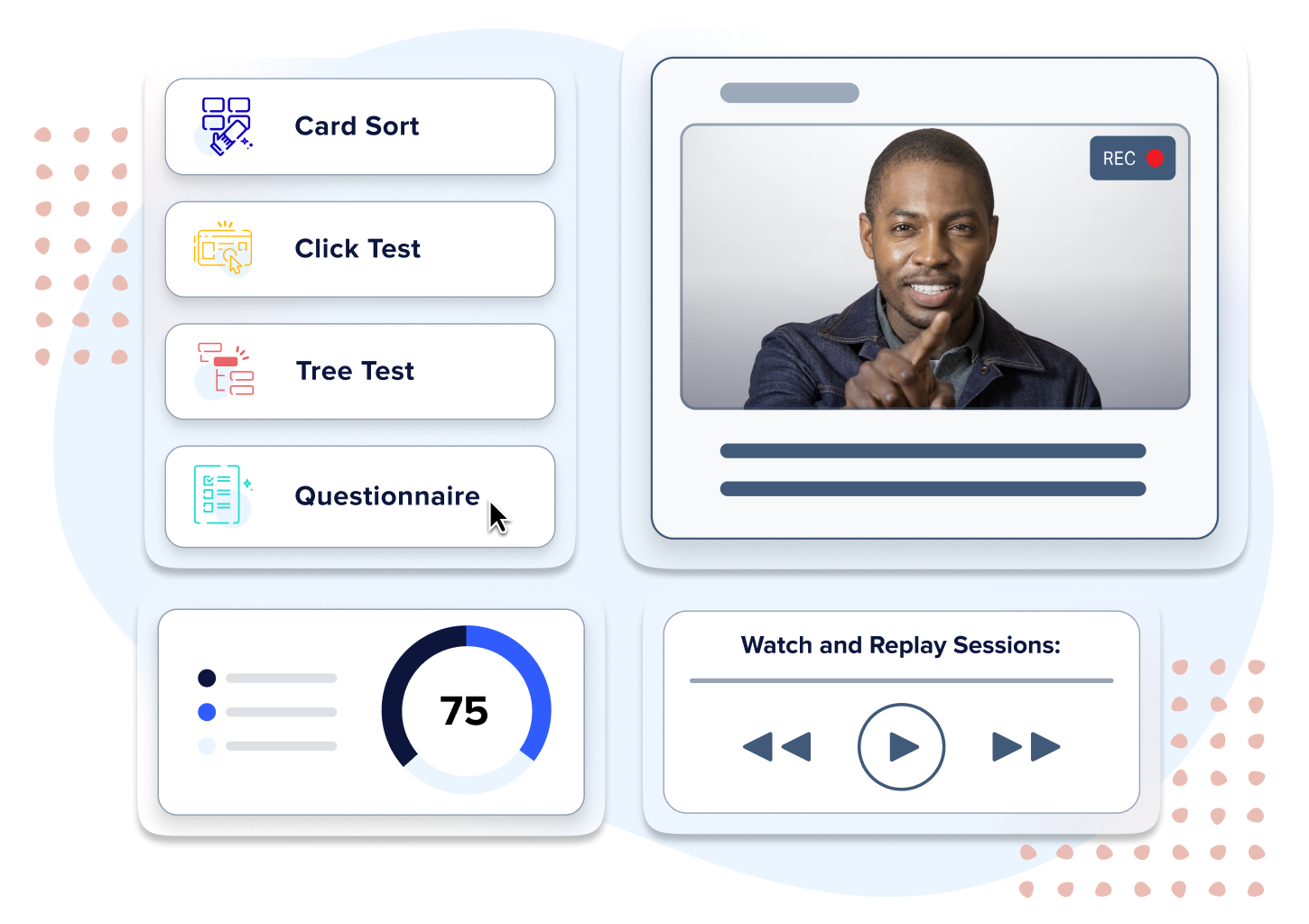
How usability testing drives better digital experiences
Delivering a great user experience isn’t guesswork—it’s tested. Usability testing with UserTesting helps you understand how real people interact with your digital products, revealing moments of confusion, frustration, or delight. Optimize your customer journey, improve feature adoption, and increase task success with direct, actionable insights.
Validate design concepts early to reduce costly rework later
Identify usability issues before development begins
Gather fast, actionable feedback from real target users
Improve task success and user satisfaction across devices
GUIDE
The complete guide to usability testing
In this comprehensive guide to usability testing, we'll take you beyond usability testing basics, diving into the importance of usability testing and how the process works. You'll explore different types of usability testing methods, review examples illustrating their application, and receive guidance on formulating the right usability testing questions to get the answers you need.
Hear more from our customers
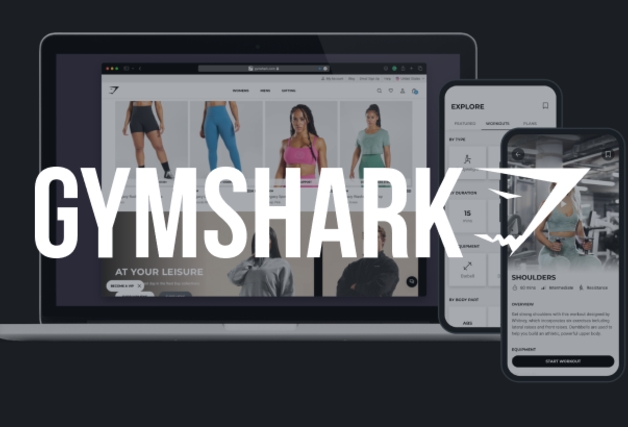
Improved checkout flow and increased online conversions by 11% through usability testing with real users

Uses QXscore and human insight to guide product decisions and track experience quality over time

Shifted from metrics-only decisions to evidence-based design by gathering qualitative insights through usability testing
Why test usability and digital experiences with UserTesting?
Usability testing helps teams across product, design, and marketing validate digital experiences before launch—and optimize them continuously after. With UserTesting, you can embed the voice of your customer into every step of your development process.
Quickly reach the right participants through the UserTesting Contributor Network or invite your own users. Use advanced filters, screeners, and 30+ partner panels to ensure relevant, high-quality feedback
Capture candid, first-person feedback as users complete tasks. Choose moderated sessions for real-time dialogue or unmoderated tests for scalable, self-guided insight
AI highlights patterns of friction and confusion, automates sentiment analysis, and summarizes key usability findings across sessions—so you can focus on improvement, not interpretation
Use keyword mapping, QXscore, and thematic analysis to turn feedback into insight. Share highlight reels and dashboards that align teams and accelerate action
Track improvements with repeat testing, measure usability metrics like task success or time on task, and benchmark with QXscore to show measurable UX progress
Ensure your digital experience is intuitive and usable for everyone. Test with diverse audiences and identify design decisions that impact accessibility and comprehension


