UserZoom website migration FAQ
What you need to know
On April 3rd we announced that UserTesting and UserZoom officially merged its businesses under the UserTesting name. Over the last 3 months we’ve been focused on integrating the companies to create a unified experience for you. We have combined our customer facing teams to help streamline customer relationship management, making it easier for you to connect with your account team internally, and most recently, we’ve combined our web presence, with UserZoom.com having a new home on UserTesting.com.
1. I used to log in to UserZoom products from the homepage; how will I login to them moving forward?
You can now log in to UserZoom products from UserTesting.com by simply clicking on the “login link” in the top right navigation bar on usertesting.com. You now have an option to select and log into: UserZoom, EnjoyHQ and UserZoom GO (along with UserTesting). Then follow the same login process you are used to from there.
2. How do I access the UserZoom help center now that the website has migrated?
You can now access UserZoom video tutorials and view help center content all from UserTesting.com simply by going to https://www.usertesting.com/learn.
3. What if I need to contact sales to modify/upgrade my plan?
If you have questions about your plan or want to modify/upgrade your plan, please reach out to your account manager. If you are unsure of who your account manager is, you can contact sales using the form here.
4. How do I log in to the UserZoom Academy?
You can log in to the UserZoom Academy here, or by going to usertesting.com/learn. We are currently integrating the UserZoom Academy and UserTesting University experiences with an expected single-access point available on September 1, 2023—more communication to follow soon.
5. Has anything changed with product support?
At this time, the UserZoom Help Center (for UserZoom and UserZoom GO) will remain the same. We are currently working on creating a unified education experience via UserTesting University with an expected availability of September 1, 2023.
6. Where do I find out more about the merger?
We are hosting monthly fireside chats for our customers to give you the ability to sit down virtually with UserTesting’s CEO, Andy MacMillan, to hear the latest updates surrounding the merger, and to get answers to your questions. For upcoming dates/times, please reach out to events@usertesting.com. Also, we encourage you to join us in Seattle, WA, Aug 28-30th for THiS, our annual customer conference. In our product keynote we will unveil our strategy and roadmap for bringing together UserZoom and UserTesting technologies and services.
7. Will this migration affect access to the UserZoom platform?
No, this migration is specific to the corporate public website domain (that does not require logging in), and not the product application. You can still access the UserZoom, UserZoom GO, or EnjoyHQ platforms as you previously have. If you logged into these platforms directly from the company websites, you will now do so by going to UserTesting.com and clicking on log in in the top right of the navigation; select the platform to access, and proceed to log in.
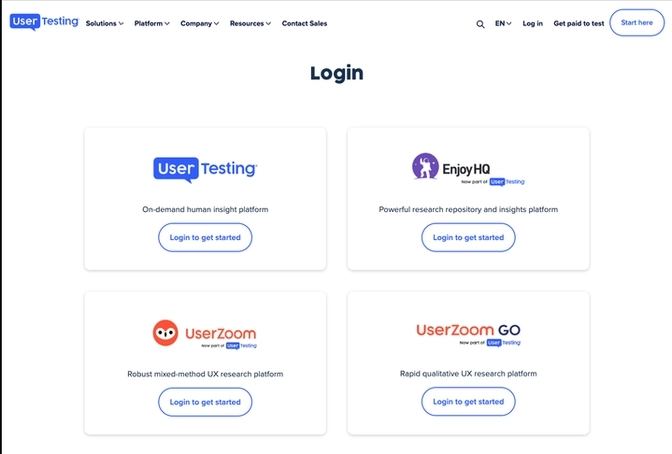
In the event that usertesting.com is blocked by your organization’s firewall, please reach out to your IT department to ask them to whitelist usertesting.com.
We also recommend bookmarking the login pages for each platform your organization uses:
UserZoom: https://manager.userzoom.com/
UserZoom GO: https://go.userzoom.com/login


