
How to write user experience survey questions

When improving your product, leveraging user experience (UX) survey questions is one of the quickest and easiest methods to tap into your users' thoughts. Use survey insights to quickly get user feedback and make improvements that will impact your overall experience.
So, what makes a UX survey unique, and how should you structure your survey to optimize the quality and number of responses? Below, you'll learn more about what questions you must include to understand each part of your app's user journey.
What is a UX survey?
A UX survey is a research method to gather user feedback about their experience with a website, app, or digital experience. Users can provide quantitative and qualitative responses for surveys, which can be either unmoderated or moderated.
When executed correctly, surveys can efficiently connect with customers or your target audience to capture their successes or struggles with a product or service. You can use surveys to learn about one part of the customer experience journey or the entire process. It all depends on the needs of your organization.
You can use survey data to improve your product by prioritizing certain features or making informed decisions about product roadmaps. You can then share these insights across the entire organization to foster customer empathy at scale.
Structure of a UX survey
Generally, all questions within a UX survey can be broken down into two main categories: behavior and attitude.
Behavior questions aim to understand how users interact with your app or website. They can provide insights into usage patterns, such as how long people stay on for particular tasks and pain points regarding specific features.
Attitudinal questions focus on understanding users' thoughts, feelings, and perceptions about your website or app. For example, how likely are they to recommend your experience to someone else?
Recommended reading: Who benefits from human insight?
Best practices for writing a UX survey
When writing a UX survey, you can get clear, direct feedback from your surveys from the first version using the industry's best practices.
Have a clear goal
First, establish a clear goal for what you want to learn and improve upon. Defining your goals helps your team focus on what they want to achieve with the survey and develop relevant questions. With a clear goal, a survey risks being too broad or unfocused, leading to better-quality insights or data that is easier to interpret.
As your team begins to create surveys for different aspects of the customer experience journey, clear goals will help align your surveys with your target audience's needs. As a result, your questions will be more engaging and likely to elicit valuable feedback.
Keep it short and simple
A survey that's shorter or uses complex language can overwhelm participants, leading to lower response rates and decreased quality of feedback. A shorter survey lowers the mental obstacles a user weighs before deciding whether or not they want to submit a survey.
Related reading: What is a short test?
Keeping your surveys short means you'll get more responses—and they'll probably be higher quality. To make your surveys concise, focus only on the most critical questions about the project goals. Breaking up the survey into shorter sections with clear headings can also help make a survey more straightforward to complete. You can also use multiple-choice questions or allow users to choose among various numbers. That way, they don't have to type out a more extended response.
Be aware of bias
Bias can affect how you phrase questions, the types of questions you include, and how you analyze and interpret data. Your survey should be as impartial as possible so you get authentic responses. Avoid loaded questions such as, "How are you feeling about our wonderful app?" Even if you don't mean to, including opinionated language may sway participants toward a particular response. This can result in biased data that does not accurately reflect the user experience.
Using a diverse set of participants is another way to minimize bias. Finding groups of people that accurately reflect the user base will limit bias within the results.
Removing bias during data analysis is just as important. This means avoiding selective interpretation or manipulation of the results to support preconceived notions or conclusions. Instead, teams should focus on identifying patterns and trends in the data that will inform product improvement.
Include incentives
While you may hope for all users to engage in your surveys willfully, the reality is that most people will need incentives to expend time and effort. Incentives can be anything from a small reward, such as a discount code or free item, to a larger reward, like an entry into a prize draw.
When deciding on incentives, choose something relevant to the audience and aligns with the project goals. For example, if the survey is focused on a specific feature or aspect of the product, you could offer early access to that feature. Be sure to communicate any incentives clearly in your survey invitation and follow through with them as promised.
Be transparent
Transparency is communicating with your audience and being forthcoming with your intentions. Including technical language in your surveys may alienate users and create confusion. Your messaging should be straightforward and easy to understand so that participants can provide accurate feedback.
Also, be transparent about the purpose of the survey, how you'll use the data, and what steps you'll take based on the results. This clarity will help build trust with your participants and encourage more honest and valuable responses. It's also an opportunity to comply with regulations concerning data collection and transparency.
Use UX survey tools
Having your team write their code to embed in-app surveys can become complicated and time-consuming. Utilizing UX survey tools automates most of the process, making gathering and analyzing data easier. These tools often come with customizable user experience survey templates and features like skip logic and branching, allowing for more personalized and relevant surveys.
UX survey tools also make it easy to customize your form designs and embed them throughout your app or site with pre-written code. Most tools automatically gather all survey responses in one location and present the data in an accessible dashboard. Your team will complete most of the work, allowing more time for strategic tasks.
UX survey question examples
When creating online surveys, simplify them into multiple question types that address common pain points for users throughout their experience. Using open-ended questions will leave room for various user insights, while multiple-choice or selection-based questions will provide more direct feedback.
Below, you'll learn what questions to include and where to place them within the user experience.
Mobile app questions
User research survey questions focus on understanding your target audience's essential pain points, needs, and preferences. These questions help your team delve into specific insights from customer feedback. They shine a light on how users feel about your application.
Place user research questions at points where users are more willing to share feedback about using the product. For example, you might ask them after the customer has used the product for a week or after completing a critical task.
To optimize your app, here are some UX survey questions you can use:
- On a scale of 1-10, how would you rate your overall experience with our app?
- Which features do you use the most, and why do they stand out to you?
- Are there any features that you found difficult to use or understand?
- Is there anything you were looking for in the app that you could not find?
- How often do you use our app, and for what purpose?
- How does our app compare to similar apps you have used in the past?
- If you could change one thing about our app, what would it be and why?
- How likely are you to recommend our app to a friend or colleague? (Rate from 1-10)
- What features would you like to see in future updates of our app?
- Have you encountered any bugs or technical issues while using our app? If so, please describe them.
User persona questions
Instead of focusing on how your user interacts with your product, focus on who the actual users are. These questions help expose the demographics of your users so you can separate them into smaller groups. Then, you can better align product offerings with what your audience desires.
Plug these questions when users first show curiosity before using your product. You could ask user persona questions after someone downloads a lead magnet or signs up for a membership.
Here are some common persona questions to include in your survey:
- What is your age group?
- What is your gender?
- What is your occupation?
- What industry do you work in?
- How comfortable are you with using technology on a scale of 1-10?
- What is your preferred device for using our app (desktop, tablet, mobile phone)?
- Which social media platforms do you use the most?
- How often do you use apps similar to ours?
- How did you first learn about our app?
- Why did you decide to use our app?
User interaction questions
Asking user interaction questions provides direct feedback on the functionality of your product. These questions center around usability and accessibility and often involve straightforward customer feedback.
User interaction questions are especially helpful when releasing new features or at high-engagement parts of your app. Users are more likely to flag issues and relevant information to your support team when they have more features to navigate.
Here are a few user interaction questions to ask in your user experience UX survey:
- Was the functionality of our app clear to you?
- Did you encounter any difficulties while navigating through our app?
- How would you rate the speed and responsiveness of our app?
- Were you able to easily find the information you were looking for?
- Is the interface visually appealing and intuitive?
- Is the text easy to read and understand?
- Did our app meet your expectations based on its description and screenshots on the app store?
- How would you rate the ease of use of our app on a scale of 1-10?
- Are there any additional elements you want us to add to this screen?
- Is the information organized clearly?
Visual design questions
Visual design questions can help you improve the aesthetic and appearance of your app based on customer feedback. They explore the user's perception of a product's look and interface, such as its color scheme, typography, and layout.
Like user interaction questions, you want these to appear when the user uses or has recently used your app. After about one week's worth of use or when a key task has been completed are good times to present a visual design question.
Here are some of the more common visual design questions found on UX surveys:
- How would you rate the overall visual appeal of our app on a scale of 1-10?
- What is your opinion on the color scheme of our app? Is it visually pleasing?
- How do you find the typography used in our app? Is it easily readable and appealing?
- Do you find the layout of information and content in the app clear and intuitive?
- How would you rate the quality and relevance of images used throughout the app?
- Was the visual hierarchy in our app clear and logical (that is, could you easily distinguish primary actions from secondary ones)?
- Did you find any elements in our app's design that were distracting or confusing?
- How would you rate the consistency of the visual design across different sections of our app?
- What are your views on the animations and transitions within the app? Were they smooth and aesthetically pleasing?
- Is there a particular element in the visual design you would like to see improved or altered? If so, what is it and why?
Employee feedback questions
You can also gather valuable perspectives from employees who directly work on or use your app—or both. Giving a voice to the people behind your app may give you deeper insights into the project's design, workflow, assigned tasks, team skills, and overall satisfaction.
These types of questions are typically applicable to every stage of the app development process. You can implement them when an employee completes a task, after a new release, during team meetings, or any other key moments throughout the development process.
Here are a few questions you can ask employees to gauge their feedback:
- How would you rate the clarity of your assigned tasks in the project?
- Do you feel that you have all the necessary tools and resources to perform your job effectively?
- How do you rate the overall communication within the team? Is there any area you believe needs improvement?
- Is there anything about the app that you think could be improved or changed for the better from a development perspective?
- How satisfied are you with the current workflow and project management practices?
- On a scale of 1-10, how would you rate your overall satisfaction with the project?
- Do you think the user feedback received is being effectively incorporated into the development process?
- What is your opinion on the current testing and quality assurance process? Are there areas you feel could use improvement?
- Do you feel valued and acknowledged for your contributions to the project?
- Is there any additional training or knowledge that you think would help you improve your performance or the app in general?
Frequently asked questions
How many questions is a UX survey?
Surveys should be kept to a maximum of 10 questions to increase the number of responses. Longer surveys have been shown to decrease engagement and limit the number of respondents.
What is the sample size for a UX survey?
Sample sizes should be at least four for usability testing, 10 for estimating parameters, 17 for sample sizes within subjects, and 22 for between subjects.
What is a leading question in a UX survey?
A leading question in a UX survey prompts or encourages a desired answer from the user. It may guide the respondent towards a particular response, skewing the survey results. For instance, "Don't you think our app's new feature is amazing?" implies a positive response
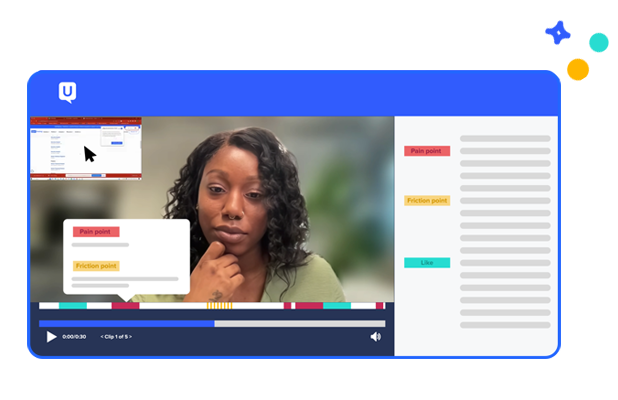
Get actionable insights today
Uncover human insights that make an impact. Book a meeting with our Sales team today to learn more.





