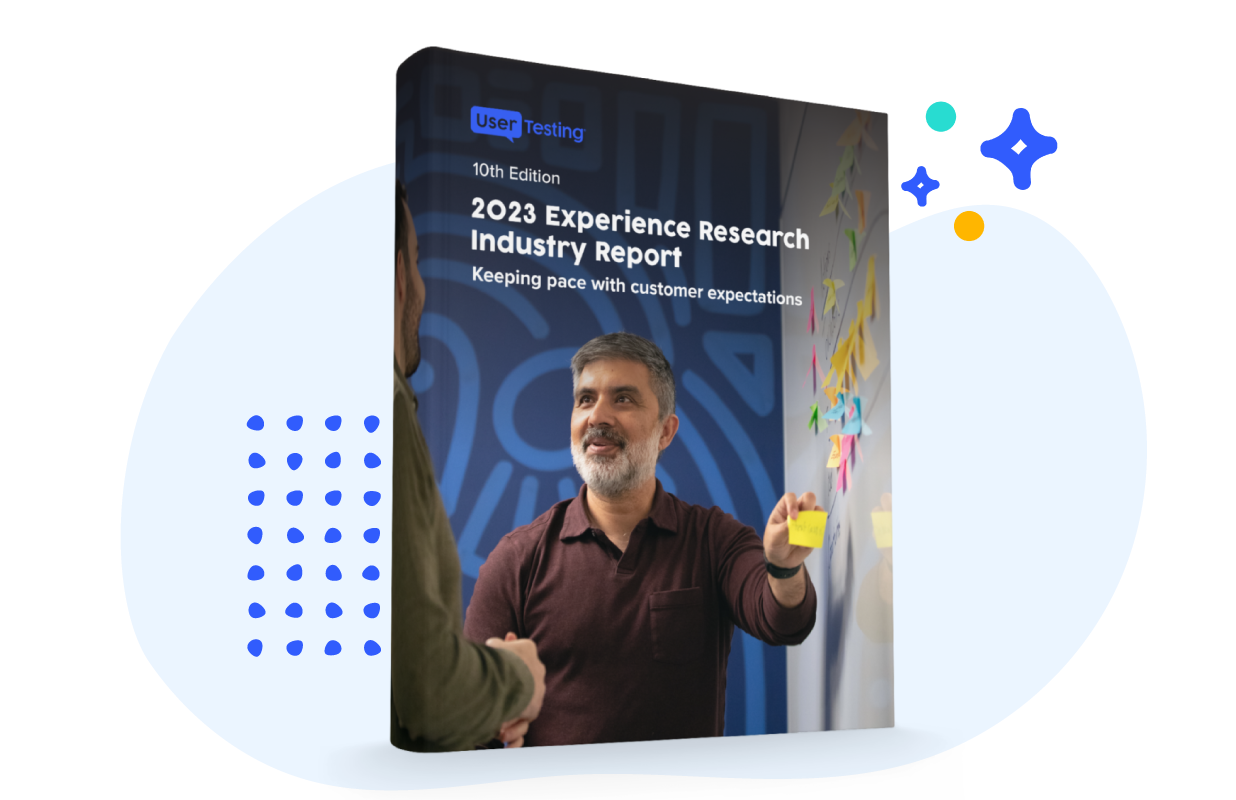The path of least resistance: why users won’t go where you tell them

If there is one founding principle of user experience, it’s that your site should follow the user’s path, rather than directing them where you want them to go.
That fundamental shift in the way we design websites is the difference between digital businesses that are losing customers and the latest UX success story, so let’s get back to the absolute basics.
The infamous ‘shortcut’ picture
If you’ve worked in user experience, one way or another, you’re likely to have seen some variation of the image below:

You see, an architect has designed a very clear-cut path through the park above. The people making their way through the park are supposed to walk up to the right, where it’s labelled “design” and then turn left. Of course, it’s only human nature for people to cut across the grass. So many people have done it, in fact, that the grass has been worn away.
A smart designer would have predicted that park visitors would not have followed the path and would have designed the layout of the park so the paths followed the shortest distance between the entrances. Certainly, seeing the worn grass, a new path should be added to save muddy feet on rainy days.
The path to another site
It’s precisely the same for websites. Your site should be intuitive to use—allowing users to find what they need right where they look for it, rather than having to learn and follow a route through your content that you define for them. A good UX designer can build your site to be intuitive and then monitor how users behave and continually improve your site to fit their needs.
Why does that matter, though? Why take the time to redesign your site according to how your users behave? Isn’t it cheaper and easier to just put up a big sign saying “keep off the grass”, metaphorically speaking? Unfortunately, no.
In website design, that path across the grass is a path to another site. If your users can’t find what they need to on your site, they will go and find it somewhere else. If you have a direct competitor whose site is easy to use, they will more than likely go over and use their site. And that will cost you.
Besides that danger, if your site is their only option and people can’t find out how to use it, they may well end up calling your service desk or sending increasingly aggressive emails to your inbox, requiring you to manually help them get through a supposedly automated process.
A good site design allows your users to efficiently and quickly access your services with little to no assistance or input from you. The more your site helps your users, the less you will need to help them, without you losing any of the credit.
You’re not Google
Google can afford to make user experience mistakes as it won’t stop people from using their service. You, on the other hand, probably need customers, so you probably need to make sure your site is as easy as possible to use.
Analytics is definitely useful here, as it can show you the journeys of a large number of users, if not all of them. Likewise, you can gather user feedback on your site and improve the areas that cause frustration – that’s very important. None of this, however, is a replacement for actually watching how your users behave on your site in real time.
Get your colleagues, get your spouse, get your parents, get your children; put them on your site and ask them to look for something. See the first place they go and if that’s not the right way to get to that page, then you need to seriously consider changing your site to be more intuitive.
When you’re designing something, it can be tempting to obsess about your creative vision; to set the navigation up according to how you want it to work. That’s a bit like trying to herd cats.
Conversely, letting your users define how your site works can feel a bit lazy, as if you aren’t really doing any work, but intuitive design is working smarter, not harder, which is best for you and best for your users. Don’t let your site become a patch of worn-out grass.