
How to set and measure UX goals
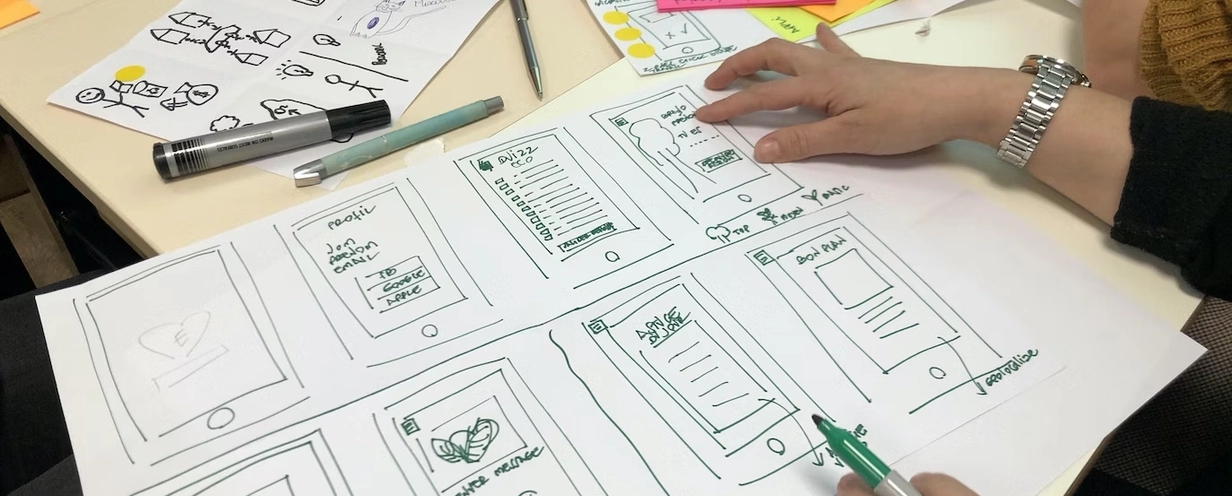
User experience (UX) differentiates successful and unsuccessful products and services in a digitally inclined world. It's the holistic journey your users take through your product—from the first click to last. To make that journey as pleasing as possible for users, teams must create clear goals for these experiences and track progress against them. UX goals should be linked to key performance indicators (KPIs), built upon a foundation of clear business objectives and established user needs.
But goal setting and measurement has been historically challenging in the world of UX. Although there are plenty of similar products out there in the market, there isn't a one-size-fits-all approach for every team. In this article, we'll give you the tools you need to create the right goals for your unique product or experience.
Why are UX goals important?
UX goals are essential because they guide your team, helping them understand what they need to achieve and how. These goals also serve as milestones, assisting teams to track progress toward the overall product or service objectives. Goals allow you to aim. They provide a benchmark to measure your product's success or failure.
Let's say one of your UX goals is increasing sign-ups. Progress on the goal will be measured with a KPI (the number of sign-ups within a specific timeframe). Without a specific goal, the sign-ups will merely be a number with no reference point. Once you tie your goals to specific KPIs they become a metric to track and improve upon.
Quantitative vs. qualitative UX goals
Quantitative UX goals are measurable and can be expressed in numbers, while qualitative UX goals are more subjective and speak primarily to the why behind the data. Both bring value and provide context for one another. Identifying a blend of quantitative and qualitative goals to strive for will help your team set the most impactful goals. Understanding how your qualitative insights affect your quantitative goals will help you unlock the strategies your team needs to succeed.
Quantitative UX goals
Here are a few examples:
- Increasing conversion rate: How many users complete a desired action? For example, how many of them created an account on your app?
- Reducing abandonment rate: How many users abandon a particular task or the app?
- Improving click-through rate (CTR): How many users click on a specific button or link?
- Reducing time on task: How long does it take for a user to complete a task? Examples of tasks include purchasing, signing up, creating an account, or filling out a form.
- Reducing error rate or number of errors: How many errors do users encounter while using your product? You can use this information to remove obstacles or pain points in the user journey.
Qualitative UX goals
A few examples of qualitative UX goals include:
- Improving user satisfaction: How satisfied are users with their overall experience? To gather this data, you can use net promoter score (NPS) or other satisfaction surveys.
- Improving usability testing results: This involves observing and recording user interactions with your product. The results show how easy or hard it is for users to navigate your product.
- Enhancing emotional response: How does your product make users feel? It could be positive emotions like joy or negative ones like frustration or confusion.
Common types of UX goals to track
The type and number of UX goals you track will depend on your offerings and objectives. Brainstorm these goals with your team, using user insights as a reference. Here are some common goals you may track in UX analytics.
- Usability: It has to be a top priority. How usable is your product? Is it easy intuitive or complicated? Is it easy to navigate or do users get confused? Is it accessible in relation to the target audience's capabilities? You might track usability improvements through task completion tests our think-out-loud studies.
- Learnability: How easy is it to get the hang of your product? Can a new user start using it with minimal guidance? The goal is to make your product easy to learn and work with.
- Efficiency: Once the users know how to use your product, how efficiently are they completing tasks? How much time are they investing? Generally speaking: the quicker, the better.
- Accessibility: We live in a world with increased emphasis on digital accessibility. Your product should be accessible to all users, regardless of their abilities. For instance, you can make your product compatible with screen readers for visually impaired users or add color contrast for those with color blindness.
- Mobile responsiveness: Is your product optimized for mobile users? With 7.33 billion mobile users in 2023, this is a must.
- Personalization: Personalization has become one of the most critical UX metrics in recent years. People want products and services to be specifically tailored for them.
These are some of the many UX goals to track for your business. Others include task efficiency, information architecture, user retention, error recovery, task completion rates, and user satisfaction.
How to set UX goals
There's no one-fits-all approach to setting UX goals. But there are a few standard steps. Following these will give you a great starting point for defining meaningful UX goals.
Step 1: Identify your users
Who are your users, and what do they want? If you've already created user personas for user testing, this step should be quick. Otherwise, you can use market research, surveys, or interviews to collect valuable insights about your target audience.
Step 2: Determine users' pain points
Again, surveys come to the rescue. Use user survey insights to determine what users struggle with when using your product. Your web pages may take too long to load, or your navigation system is confusing. There may be too many steps in your checkout process. Or your app crashes frequently.
Whatever the pain points are, make a list of them. Set your goals accordingly.
Step 3: Define project-relevant metrics and KPIs
Now, determine which UX metrics are important to your project. For example, if you're a media platform, engagement metrics such as click-through rate and time spent on site should be relevant to you.
Important metrics for an e-commerce website could include conversion rate, cart abandonment rate, average order value, bounce rate, etc.
Step 4: Set SMART goals
Now that you have your user insights and relevant metrics, it's time to set some goals. Ensure your goals are Specific, Measurable, Achievable, Relevant, and Time-bound (SMART).
Let's take two examples.
Goal 1: Reduce page load times.
Goal 2: Reduce page load times to under four seconds by the end of Q3.
Both goals tell you what to do. But which of the two is more detailed? The latter.
It tells you what to do, when, and to what extent. That gives you enough information to track progress and adjust your strategy.
Step 5: Prioritize and improve
Setting UX goals is just the first step. Next, you need to prioritize specific goals. For instance, reducing page load time may get priority over improving the color scheme of your website.
Mark goals as high, medium, or low priority. Assign them a timeframe: immediate (0-1 months), short-term (2-6 months), or long-term (7-12 months). With each goal in mind, come up with an action plan on how to achieve it. If it's a long-term goal, set up shorter milestones to help you know you're moving in the right direction.
Involve your team and stakeholders in collaboration in the goal-setting process. Their input and support could bring valuable ideas and insights you may have missed.
How to measure UX goals
UX goals can be measured through metrics and KPIs. Set a KPI for each goal and track it regularly.
For example, if your goal is to reduce page load times, your KPI could be 'average page load time in seconds.' Track it weekly or monthly and compare it to the baseline.
Here are some KPIs for other common UX goals:
- Mobile responsiveness: Load times, screen resolution, compatibility for operating systems, crash rates.
- User engagement: Time spent on site, retention rate, daily active users, session length, bounce rate, and click-through rates comprise user engagement.
- Visual design: User reactions to color scheme, typography, and page consistency.
- Accessibility: User rating of compatibility with assistive technologies, keyboard navigation, readability for color-blind users, and subtitles.
- Conversion: Conversion rate, cart abandonment rate, average order value, and revenue per visitor.
The data you need to gauge these metrics can come from website analytics tools, usability testing, user surveys, user session recordings, and A/B testing.
After you collect this data, look for specific trends and patterns instead of individual numbers. For example, if your conversion rate increases, see if a particular page or feature contributed to it. If users are dropping off at a particular part of your user journey, run a research study into why.
Using UserTesting to accomplish UX goals
As discussed earlier, you need various data collection methods to gather information to validate UX goals. That's where UserTesting can take teams' research methods and decision-making to the next level.
A video-first platform lets you hear and see how your users experience your website, app, product, design, or concept. Once you have this data, you can use our quantitative research capabilities, to analyze and discover trends and patterns in your data. Features like QX score can even give you a holistic rating on your user experiences so that you can set effective benchmarks for performance.
Together, these features let you ensure your UX goals align with desired business results. Get started with UserTesting to peek into your users' minds.





