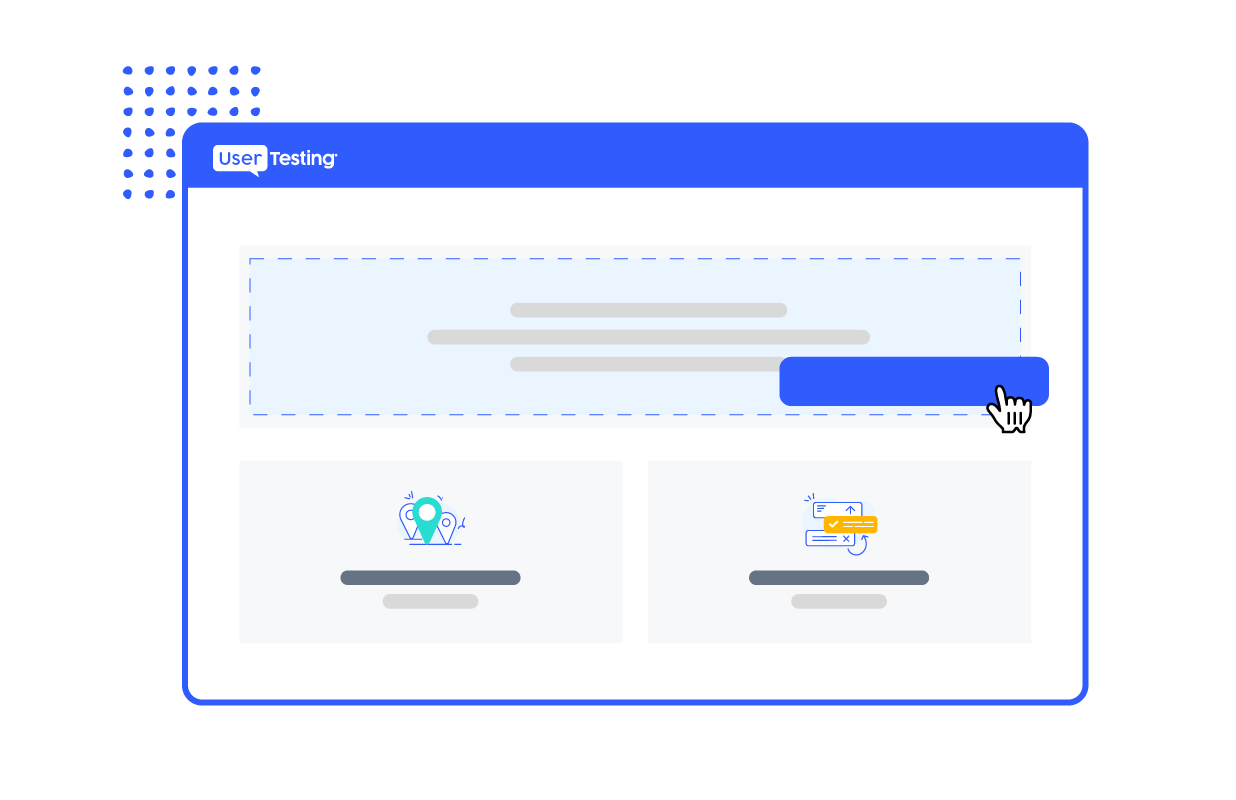UNDERSTAND NEEDS
Card sorting
Group, label, and describe information more effectively based on user feedback
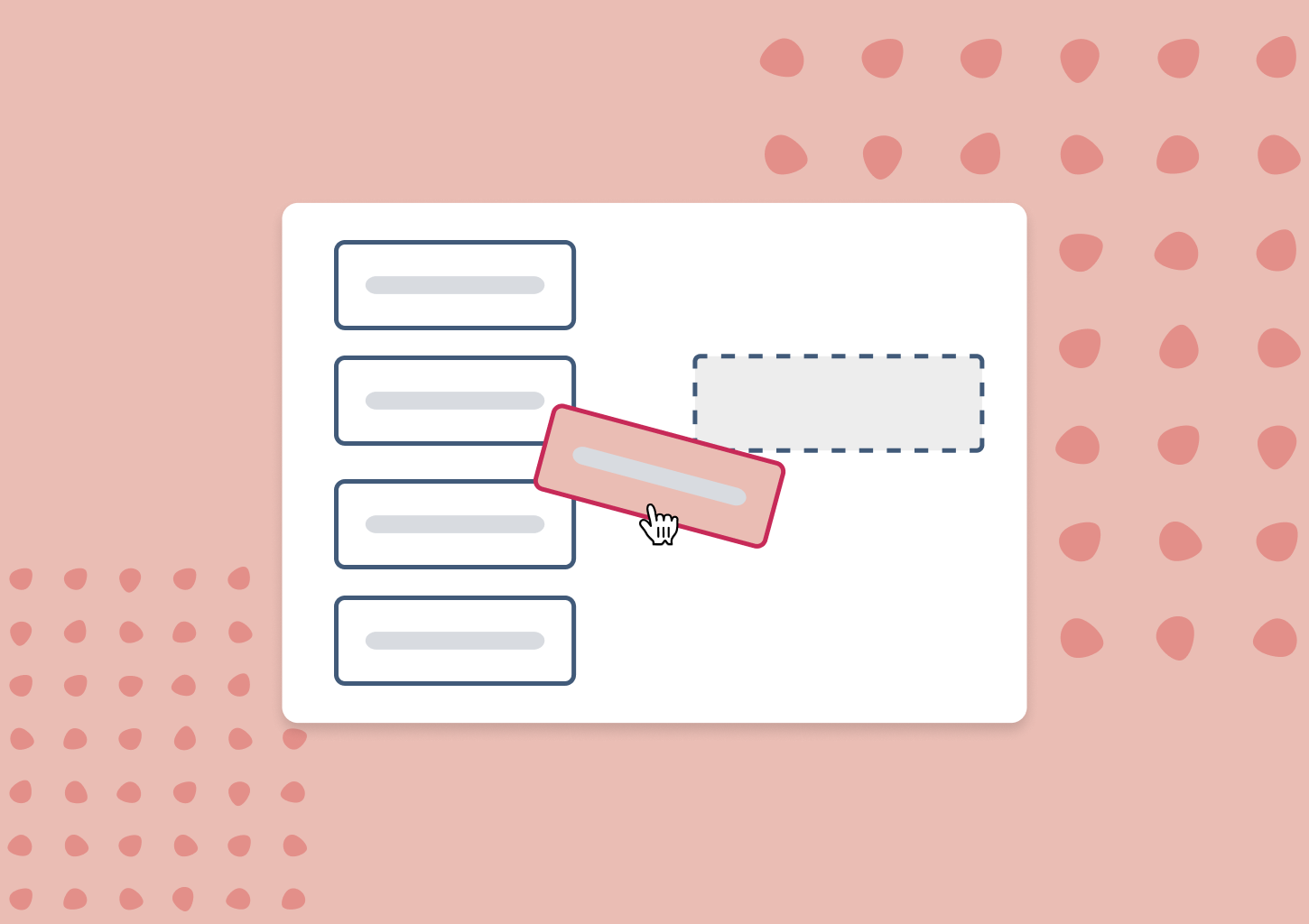
What you'll learn
How to increase the findability of content on your website
How to adapt to customer needs and surface the most important information
Patterns in what test participants find to be difficult to group or understand
How people understand different concepts or ideas
Hear from our customers
Learn how tech company HP Inc. leveraged UserTesting to redesign its site, leading to a 10% increase in revenue and a 61% boost in customer satisfaction after visiting the site.

What to test next
After completing a website evaluation test, consider taking a look at the templates for website comparison to do competitive or historic research, website conversions to analyze how to best persuade customers, and website navigation to assess its ease of use.
Additional resources
Now that you know how to use this template to fit your needs, dive into the resources below to learn how teams across your organization can rely on human insight to create successful, customer-centric products and experiences.
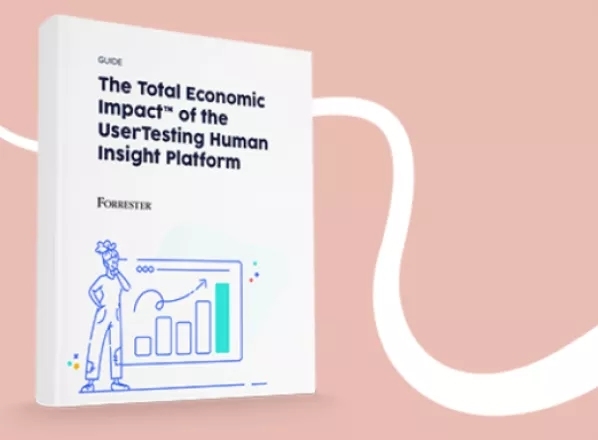
Forrester: UserTesting delivers a 665% ROI over three years
A recent Total Economic Impact™ (TEI) Study, conducted by Forrester on behalf of UserTesting, illustrates how organizations using the UserTesting Human Insight Platform can realize $2.03M in value and 665% in ROI over a three-year period.