
Omnichannel vs. multichannel testing
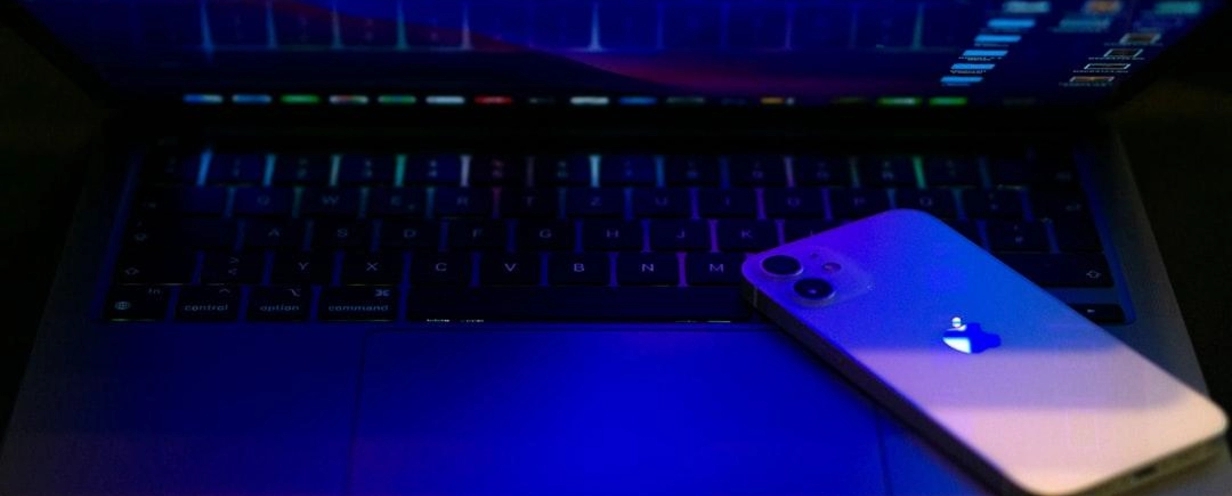
In the UX industry, terms like omnichannel and multichannel are often used. However, describing omnichannel vs. multichannel testing can get hazy. The primary difference between omnichannel and multichannel testing isn't about the terms but rather the nature of the user activity or process being tested.
When you need to test a process that a user begins on one channel or device and continues on another and perhaps another after that, you want omnichannel testing. The root of the word "omni" comes from the Latin word "omnis," meaning "all" or "in all ways." On the other hand, when you want to test a process that a user performs on a single device from beginning to end but could perform on any device, multichannel testing is the way to go.
Essentially, all omnichannel experiences are multichannel because they span multiple channels—a user might begin the process on their laptop computer, continue it on their smartphone, and complete it on their tablet. However, not all multichannel experiences are omnichannel experiences. Sometimes, a user begins and ends a process on their laptop. Let's take a look at a few examples.
Omnichannel testing example
Imagine you own a budgeting app with desktop and mobile versions for different purposes. Users set up their accounts, enter their incomes, and define their spending categories using the desktop version. Still, they log and monitor their expenses on the mobile application.
To test all aspects of the experience, you'd want to have users go through omnichannel testing, which may look like the following:
- Phase 1: The initial test has the users set up their accounts using the desktop version of the budgeting app.
- Phase 2: After setting up their accounts, the second test lets users track their financial activity using the app's smartphone mobile version.
The first two tests are part of a massive set of tasks, some of which are accomplished on a desktop, some of which are suited for mobile, and some of which may have a third component, such as an ATM if the budgeting app is linked to the users' bank accounts.
In this case, you'd want to progress the same set of users through each phase of the overall test, testing each on the desktop and mobile versions and any subsequent versions, if applicable.
To guarantee the test goes as intended, we recommend planning to ensure that every test user has access to the required smart devices beforehand. A potential drawback is that not all contributors own multiple devices, which is necessary for your screener questions.
Multichannel testing example
Now, imagine that you own a cable television station. Your station has a website with a responsive design where users can look up shows, showtimes, news, and clips on any device they choose. To guarantee users can properly visit and see all site elements, you would set up a multichannel study—having users perform everyday tasks on desktop, mobile, and tablet devices to determine any issues.
A distinction between omnichannel and multichannel testing is that you wouldn't need each user to test on all devices in this scenario. Instead, you would segment your test users into groups and test one set of users on the desktop experience, a second set would take the tablet tests, and a third set would evaluate the smartphone experience.
Combining omnichannel and multichannel testing
Finally, imagine you own a toy store with a wishlist feature on the website. Your analytics report shows that conversion is much lower for users who make their lists on their smartphones than those who create wishlists on their desktop computers. You can use omnichannel AND multichannel testing to determine why the desktop experience is better at converting wishlist makers into paying customers.
Multichannel
To test the overall usability of the wishlist feature, you could run some multichannel testing and see if any mobile-specific issues appear. Your test users might report issues like:
- The process involves too many steps, from setting up the wishlist to completing a purchase
- The smartphone app has technical issues
- The app isn't user-friendly, or the overall setup is confusing
While this example focuses specifically on the wishlist feature of your hypothetical toy store app, the app itself is the channel being tested. In other words, we're testing how the app performs independently. Sure, the specific performance of the app is likely to overlap with other channels you use in a big-picture sense. Still, in this scenario, we aren't testing the app's integration with other channels, like your website or in-person service (which is a channel, too!). This is a crucial difference between omnichannel vs. multichannel testing.
Omnichannel
You can also set up omnichannel testing and let users explain when and why they would switch to their desktops, for example by conducting an online survey. Testing may reveal the issue has nothing to do with the wishlist feature.
It could be that their payment information isn't saved on the device or that people don't want to pull out their credit cards and make purchases in the middle of a waiting room or supermarket, wherever they might be. It could also be that they must refer to their budgets before committing to a purchase. Maybe the checkout button needs to display correctly or at all when they reach the cart page. You only know once you test.
We recommend conducting both omnichannel and multichannel studies before committing to redesigning a product, whether it's your website or mobile app. Testing can help you pinpoint any issues that impact the user experience, allowing you to develop potential improvements. They can also be useful for your customer journey mapping efforts as they help you understand how your users interact with your products at various points of their journey.
When to use omnichannel testing vs. multichannel testing
From the examples we covered above, you can see how omnichannel vs. multichannel testing can help you measure how well your website or app serves your users. The third example shows how you can combine the two testing methods to determine the areas where your products or services aren't performing as well as they could be and how you can use the insights you gain from testing to implement solutions that lead to a better overall user experience across channels and devices.
That said, you'll only optimize the power of your tests if you understand the relative benefits and drawbacks of omnichannel vs. multichannel testing as they relate to specific uses and scenarios. This is an important step toward understanding how to conduct usability testing.
Omnichannel and multichannel testing should be an ongoing process. As with continuous product discovery, making testing a regular part of your business strategy increases your chances of guaranteeing a consistently positive user experience.
There are certain scenarios when testing isn't merely a suggestion—it's a must. Be sure to implement omnichannel testing when you want to:
- Redesign an existing site or app: You should always run omnichannel testing before planning to redesign your website or app. Doing so will reveal where your current design falls short of expectations, allowing you to optimize the redesign project to ensure that the site or app seamlessly integrates the rest of the channels in your user experience.
- Measure the functionality of a specific aspect of your app or website: Suppose you have a website and app that users can use to browse products and make purchases. A shopping cart experience associated with each user's account is likely an aspect of the experience, so you'd want to ensure that customers can access their cart, add to it, and purchase from it using the device of their choosing whenever they want. Omnichannel testing would test both interfaces.
- Test the overall user experience: In today's UX landscape, providing a quality user experience across all channels is imperative. Omnichannel testing does precisely that. By testing the same set of users across all channels your users can find you on, you can determine your strengths and weaknesses and make necessary improvements.
On the other hand, you should turn to multichannel testing when you want to:
- Redesign an existing experience: Like omnichannel testing, multichannel testing is beneficial when you're gearing up to overhaul an existing interface. It can help you understand how an interface impacts the overall user experience by giving you insight into how your users use it and what they use it for, in addition to its strengths and weaknesses. Such insights enable you to pull off the redesign with minimal disruption to the overall UX.
- Identify channel-specific issues: Because multichannel testing focuses on individual channel performance, it's advantageous when you need to identify usability issues, accessibility, and more unique to specific channels. For example, you might use multichannel tests that measure accessibility, such as sound usability, for users with disabilities.
- Finetune cross-channel functionality: Some experiences don't quite qualify as omnichannel even though they aren't necessarily contained to a single channel either. These are cross-channel experiences, such as when a user places an order online and picks it up in-store. Multichannel testing can help you gauge the success of these cross-channel transactions and, in turn, help you improve the overall user experience.
UserTesting can help with omnichannel and multichannel testing
As you can see in the last example, many sites, apps, and other user interfaces benefit from both types of testing; it depends on what processes your users are attempting to perform.
If you're leaning towards an omnichannel study, consider this use case. Ask your contributors to research a product on their smartphone and think outloud as they complete the tasks. Next, ask them to check competitor prices on a desktop computer. This can be followed by having them complete the checkout price on a new smart device, like a tablet. Throughout the study, consider asking contributors about their device preferences for specific tasks and why or what makes them want to switch to a new device. Remember that this scenario requires users to be observed while performing the test, so it's worth reviewing the differences between moderated vs. unmoderated user testing to ensure this method applies to your needs.
Consider two options if a multichannel study makes more sense for your needs. You can either assign multiple groups of contributors to one channel (device) to test, one using mobile devices and the other using a desktop computer. Or, write a singular plan and have contributors complete the same tasks on various devices. This might be the most time-consuming option, but it can be rewarding for deciphering conversion trends. As a plus, you can even save your favorite contributors on the UserTesting platform if you want to enlist them in the future.
Having both of these buzzworthy methodologies in your back pocket is just another way to elevate your human insight practice and product experiences.
Glean deeper, more meaningful insights with omni and multichannel testing
Omnichannel and multichannel testing is about generating and collecting user feedback that enables you to craft more positive, engaging, and impactful user experiences across every channel. Few resources are as valuable for accomplishing that goal as the perceptions of the real-life humans who use your products and services.
This post was updated April 15th 2024.

Optimize conversion rates
Accelerate growth and streamline operations by crafting frictionless ecommerce experiences that exceed customer expectations.





