
How to conduct user interviews for better UX

Whether you’re designing a new flow in your product experience or reimagining your site hierarchy, it’s important to collect user feedback to ensure you’re building the best possible solution for your users. However, there are many different methods for gathering your users’ perspectives.
In this post, we’ll uncover why user interviews are one of the best methods for getting rich user feedback, when and how to conduct them, how to extract the most actionable insights, and how UserTesting can help you achieve this.
To get us started, let’s dig into what user interviews are. Even though it might seem obvious, there are subtle differences between user interviews and other forms of interviews.
What are user interviews?
User interviews are a form of UX research that helps you gather information about your user on a certain topic, including the use of a system or product, behaviors and habits, preferences, and more. The list goes on.
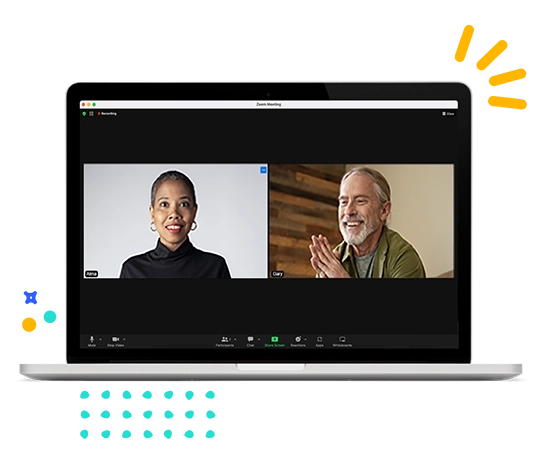
User interviews are more than casual conversations with users. In fact, the most successful user interviews are those that are strategically outlined to uncover information about a specific thing. This is certainly not an exhaustive list, but here are some great ways to get started with user interviews:
- Uncover customer insight from target users or prospective users
- Question users during your discovery phase to get a deeper understanding of their behaviors, problems, and pain points, or to generate new ideas
- Offer concept testing or get feedback on early ideas in the development process
- Test prototypes that are difficult to understand without context or where users may need extra guidance from the interviewer
- Conduct in-depth research where follow-up questions may be necessary
The more familiar you get with the insights that come out of user interviews the more creative ways you’ll be able to apply them to your specific line of work or situation.
In case you need more persuasion, let’s dig into why user interviews are so important in user experience (UX) design.
Why user interviews are a vital part of UX design
The exact meaning of UX design is widely debated, but we like to think of it as the process of designing (digital or physical) products that are useful, easy to use, and delightful to interact with. It’s about enhancing the experience that people have while interacting with your product, and making sure they find value in what you’re providing.
Now, there are a lot of ways to collect user feedback in order to ensure you’re meeting the criteria above for good UX. From surveys to customer reviews to support calls, each provides you with a level of user insight that’s better than none at all. However, in order to maximize the effectiveness of your feedback, it’s best if you can really see and hear how your users interact with your product. This is where moderated and unmoderated testing comes in handy.
When to conduct user interviews
At the core, user interviews are a method for extracting user insights. But it can be tricky to know exactly when is the best time to execute them in the process. To go one step further, it can be difficult to pinpoint when a user interview or unmoderated usability test is the best course of action.
Let’s clear this up.
It helps to think of user interviews as a form of a moderated usability test or a real-time conversation that you’re having with a user. On the other hand, an unmoderated usability test isn’t monitored or guided, so there’s no one else present during the study except the user. Think surveys, tree testing, or card sorting. In essence, the primary difference between the two is the presence of a researcher (or person conducting the interview).
User interviews work best when you need a high level of interaction between you and your user. For example, if you want to study a prototype with limited functionality, or a complicated process or concept, moderated testing provides you with the interaction you’d need to guide a user through the study.
It's also an excellent way to understand the customer journey, discover pain points, and react to what interviewees say in real time. Additionally, user interviews allow you to observe body language and facial expressions, and pick up on subtle behaviors and responses that you might not get in an unmoderated test. Throughout the interview, you can also give users more context when they seem to get stuck or confused. Interviewing users helps to develop a rapport and a natural conversation—which helps establish trust. This can lead to candid feedback that might not have been possible with other qualitative research methods.
How UserTesting can help you conduct user interviews
User interviews can be conducted in person or remotely, whichever is most convenient for you and your user. A major challenge with live interviews and in-person focus groups is the high cost—both in terms of time and money. Live interviews and focus groups take weeks or months to complete, and most people need feedback much sooner than that. You should also keep in mind that user interviews typically require more of participants’ time versus an unmoderated test—and participants will need to feel comfortable being on camera (or even recorded).
To overcome these challenges, UserTesting’s Live Conversation is an integrated solution that makes it fast and straightforward to conduct user interviews with real people. With self-service scheduling using the UserTesting on-demand Participant Network, you only need one business day lead time to get the rich insights available via face-to-face conversation, without the hassle and time typically required to schedule and recruit for live user interviews.
And no matter how specific your target audience is, UserTesting has a global participantnetwork that will fit your demographic needs and is consistently maintained by quality assurance practices. If you’re not yet a UserTesting customer, you can always schedule calls with your own panel of customers or users and hold user interviews over Zoom.
Every user interview you conduct is a conversation, but you shouldn’t simply wing it. These conversations are opportunities for you to gain a deeper understanding of your users and target audiences using open-ended and follow-up questions. Following UX techniques will help you design an effective interview.
Here are a few things you can do before and during your interview that will help your conversation run smoothly while ensuring you get the best human insights possible.
1. Compose a conversation script and questions
As with any conversation, the discussion should be organic and take its own shape. However, it’s still helpful to have a general script of what you’d like to say outlined and available, including critical questions you must ask. Having your questions and a general idea of what you’d like to say handy will keep you and your user on track.
Pro tip: Use your script as the framework for taking notes during each interview.
2. Test your tech
Make sure all the technology you’ll be using for your interview is operational and updated in advance. Check that you and your user have a reliable internet connection and working webcam and microphone at the start of your user interview.
3. Have your materials ready
Prepare any visuals, links, or other materials that you’d like your user to interact with ready to share, either via video or by sharing your screen. We recommend pulling up ahead of time any files, images, or browser tabs you’d like to share on your desktop. And take caution to hide anything confidential.
Tips for conducting user interviews
A live interview should be more like a conversation than a job interview with a fixed set of questions. Instead of eliciting a response through tasks or specific questions, you want the other person to feel at ease so that they share interesting and useful pieces of information about themselves.
Keep these tips in mind while you’re conducting your interview:
1. Keep it casual
Make your interview feel like a casual conversation. Start out by breaking the ice with something simple, such as “Hi, I’m Jane. How are you doing today?,” “Where are you currently based?,” or something similar.
2. Push through the initial awkwardness
Getting to know someone new, especially virtually, almost always comes with an uncomfortable silence, a stutter here and there, or reading questions that sound like they were written by a therapist. Here’s the good news: feeling a little awkward usually means you’re on the right path. Don’t get hung up on the discomfort. Proceed with the general script and trust in your prep work. This part will almost always get easier the more user interviews you have.
3. Let the conversation warm up
Allow a little time for your participant to warm up before you jump into a single line of questioning or pursue a specific topic. Asking your participant to share a little bit about themselves and offering up a bit about yourself in return will build a foundation of knowledge from which you can decide where to take the conversation.
4. Parrot your participants
A great way to keep your participants talking, without putting words in their mouths, is to simply parrot back whatever they just said. For example, if they say, “I dunno, this page just looks weird....” you can wait a few seconds and then repeat, “the page looks weird...” and just trail off without asking a question.
This usually gives them time to gather their thoughts and helps reinforce that you’re listening to them, even if they may not think that they’re saying much or adding much value.
5. Take five
A good rule of thumb is to slowly count to five in your head before responding to anything your participant says or does. This technique gives you an easy measure to ensure you’re giving a participant the right amount of time to respond.
6. Avoid leading questions
Leading questions can subtly and inadvertently persuade participants to provide the answer you hope to receive, but not necessarily the one that will provide fuller, more objective insight.
There are many examples of leading questions you should avoid. “What did you like about the homepage?” implies the participant must have liked something. Instead, leave questions open-ended. It’d be better to ask, “Was there anything you liked or disliked about the homepage?”
A final word on user interviews
Much like anything else, getting good at user interviews takes time. However, the more you conduct, the better you’ll get, and soon, you’ll start finding new and interesting use cases for them. Remember, designing user-centric products requires input from—you guessed it—your users. The next time you set out to design a new product or experience, consider how user interviews with UserTesting might help you uncover valuable insights.

Get started with experience research
Everything you need to know to effectively plan, conduct, and analyze remote experience research.





